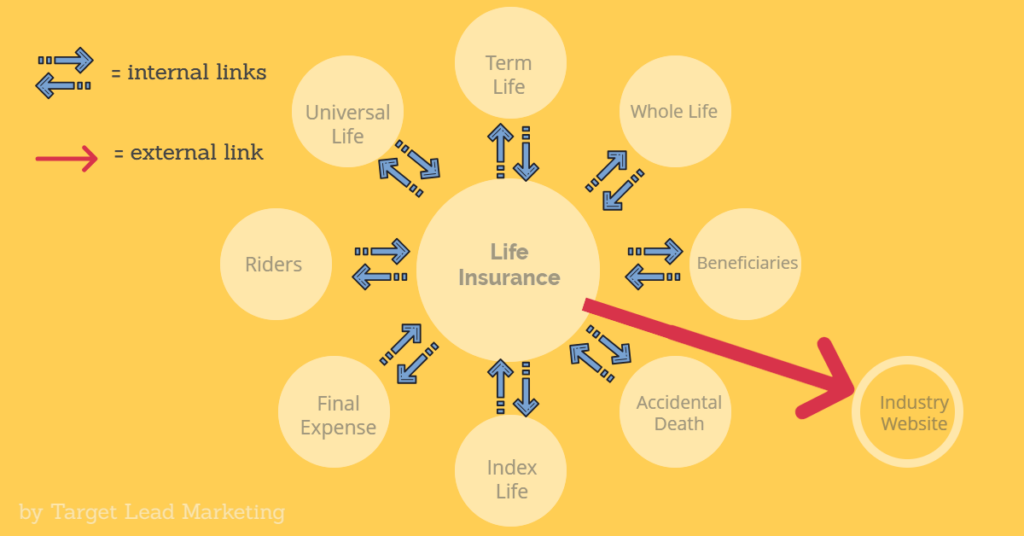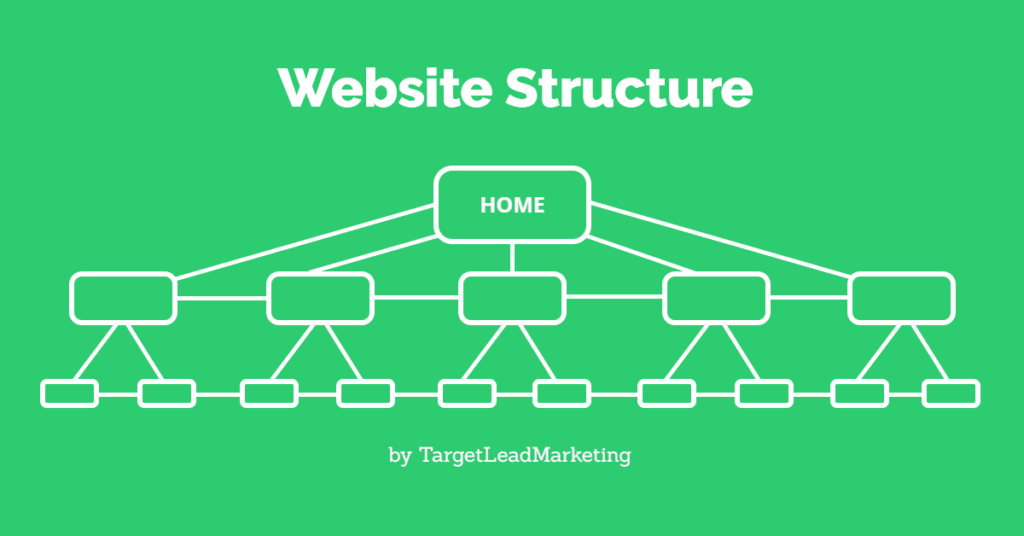How to Add Internal and External Links to Your Website
An important aspect of great SEO design is to use linking properly.
So how do you link your content to other articles you’ve written and to external content?
We’ll show you.
Internal Linking
Internal linking is when you link to other content within your website.
You always want to have internal links from your content to other content within your website.
By providing links between content, you are teaching search engines about the relationships of your content.
Here is an example of internal linking for this page.
The words/phrases you use to link to the other article are important and should reflect what is in the content of the article you link to.
For example:
As I write this article about internal linking, I think it would be really good for you to study my guide about website structure to help you build your website.
Using “website structure” as your linking phrase tells search engines that the website structure link will take them to the website structure article. (that’s a good thing).
If instead I used “website structure” as the link, but it brought you to the keyword research article, that would be confusing.
External Linking
External linking is when you link out to an external website.
Why would you link to an external website?
An external link connects to related content on someone else’s website.
How to Link Properly
Every page and post on your website should have internal and external links.
For internal linking, you want to link to all the pages and posts related and relevant to the content you are writing.
Internal Linking Example
This post is about internal and external linking. Another article I wrote about is website structure, and I want to link to that article as I did in this sentence.
Linking is pretty simple. When you highlight a word, the box to the right pops up. Click the icon pointed to in red, and a box will open asking you to “Search or type URL.” You can search for or paste in the URL you want to link to.
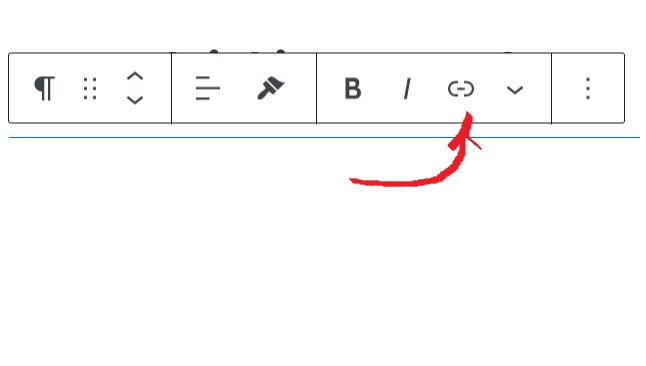
When a website visitor clicks that link, it will take the visitor directly to that page or post.
External Link Example
You need at least one external link to a relevant article for external links; typically, that external link would be to a more authoritative site than yours…not your competitor but maybe an industry website.
With external linking, there are several important steps to take.
First off, whatever your content is about, don’t use those keywords as part of your external link.
For example, I want to link to a Search Engine Journal article about linking because it’s good and authoritative, so I used their name as the external link rather than “linking.”
The second part regarding external linking is that you want that external link to open a new tab.
This is done so you don’t risk losing your visitor altogether.
After you create the link, click on the link and the pencil icon to edit the link. Click on “Advanced” and check the box to “Open in a new tab.”
That’s all you need to do.
Final Thoughts
Internal and external linking will help your website’s SEO when done properly and will hurt you when done incorrectly.
Take the time to do it right.