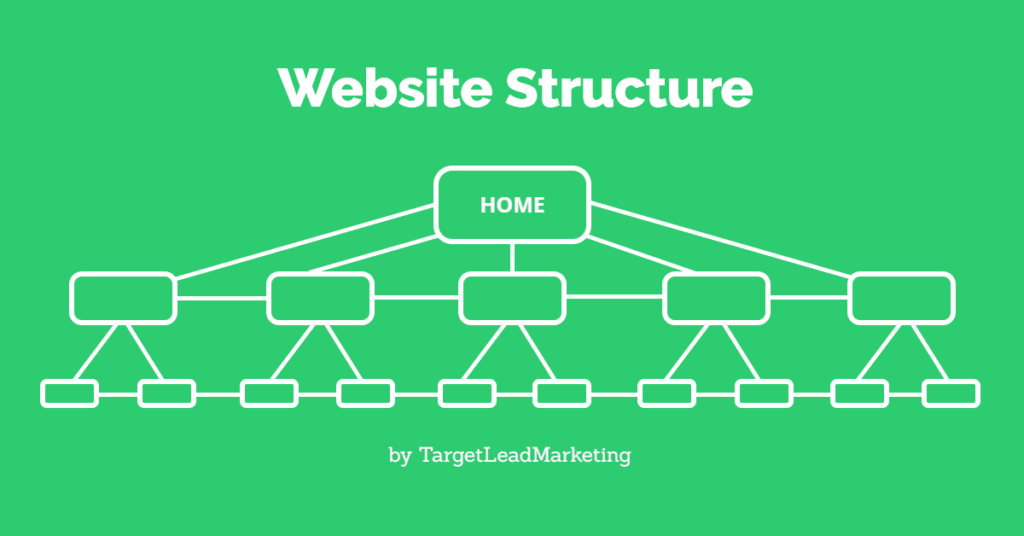Content Writing Best Practices
If you want to rank for it, you have to write about it.
And while that statement seems simple enough, content writing is not easy.
In fact, you’ll find that it takes some time to hit your groove with great-quality content.
That’s where this guide can help you. We share what we’ve learned about content writing to help you with your business.
Content Writing Overview
Before you get started with content writing, make sure you take some time to read our guide on Keyword Research first.
You should have some topics ready to start writing about from your keyword research.
You will also want to read this article about website structure before you publish any content.
There are some great tools available to help you with your content writing.
One of our favorites is Grammarly, which has been a tremendous help to us in improving our content.
Content Writing Outline
Now that you’re ready to write remember that you may only get a few seconds of your reader’s attention. You want to make your point early and write the supporting material afterward.
You’ll probably want to read this great guide about copywriting. It’s one of the best out there.
Work on your outline first and determine exactly what you will write about. Those main points will be your H2 tags, as you previously learned about in the website structure guide.
Where are you going to get those H2 tags? From your keyword research.
Writing for Your Audience
Now that your keyword research and content outline is complete, it’s time to start writing.
Take each of the H2 topics you developed in the above outline and write your first paragraph.
Put yourself in the shoes of your target audience reading that H2.
What does your audience want to know? Answer this question in your first 1-2 sentences.
After that, start adding your supporting information.
If you feel you should have a subsection within your H2, create an H3 tag named for that subsection.
Title Tags and Meta Descriptions
Yoast SEO is a great plugin if you’re new to writing content for yourself.
We use it for most websites we have.
What I like about the Yoast plugin is that it prompts you to complete the following information in order to help your site potentially rank:
- Focus keyphrases for your article
- Related keyphrases
- SEO title
- Meta description
- Internal linking suggestions
It gives you a great roadmap to follow when creating content.
SEO Title – Your SEO title is what people see in the search results before clicking on your site. Your keyword should be used in your SEO title.
Meta Description – Your meta description is what people see in search results after your title.
Here’s something you should know about meta descriptions – If Google doesn’t like yours, they may pull other content from your post and make that the meta description.
Images Used in Content Writing
When your post content is complete, make sure you include relevant images.
The goal of an image is to convey what you are writing about.
You can create your images, graphs, drawings, etc., or a third-party service for this.
We’ll cover images in greater detail in a future article, but keep in mind a few basics.
It’s important to use the correct-sized image.
When you add images to your website, you need to add an “alternative description” to your image.
If your website doesn’t load properly, having an alternative description will let visitors know what image should be there.
Final Thoughts
Content writing gets easier the more time you put into it.
Develop a system for yourself to implement.
Here’s another resource for you to use – Google provides its “Search Quality Rater Guidelines” every year
This document tells you what Google is looking for when evaluating a website for organic search rankings.
Or, just know this.
Google is all about user experience – providing relevant answers to the information people seek.
In your content, think about what your consumer wants, and hit them over the head with that answer in the beginning of your content.
You can then build all of the supporting information after that.